- iPad (7th Generation)
- iPad (6th Generation)
- iPad Pro 12.9-inch (2nd Generation)
- iPad Pro 10.5-inch
If you own one of these iPad models and can’t scan QR codes, you need to install iPadOS 17.4.1 to fix the issue. Go to Settings > General > Software Update and follow the directions to load the update. You might recall that iOS 17.4.1 and iPadOS 17.4.1 were released this past Thursday for the “iPhone XS and later, iPad Pro 12.9-inch 2nd generation and later, iPad Pro 10.5-inch, iPad Pro 11-inch 1st generation and later, iPad Air 3rd generation and later, iPad 6th generation and later, and iPad mini 5th generation and later.”
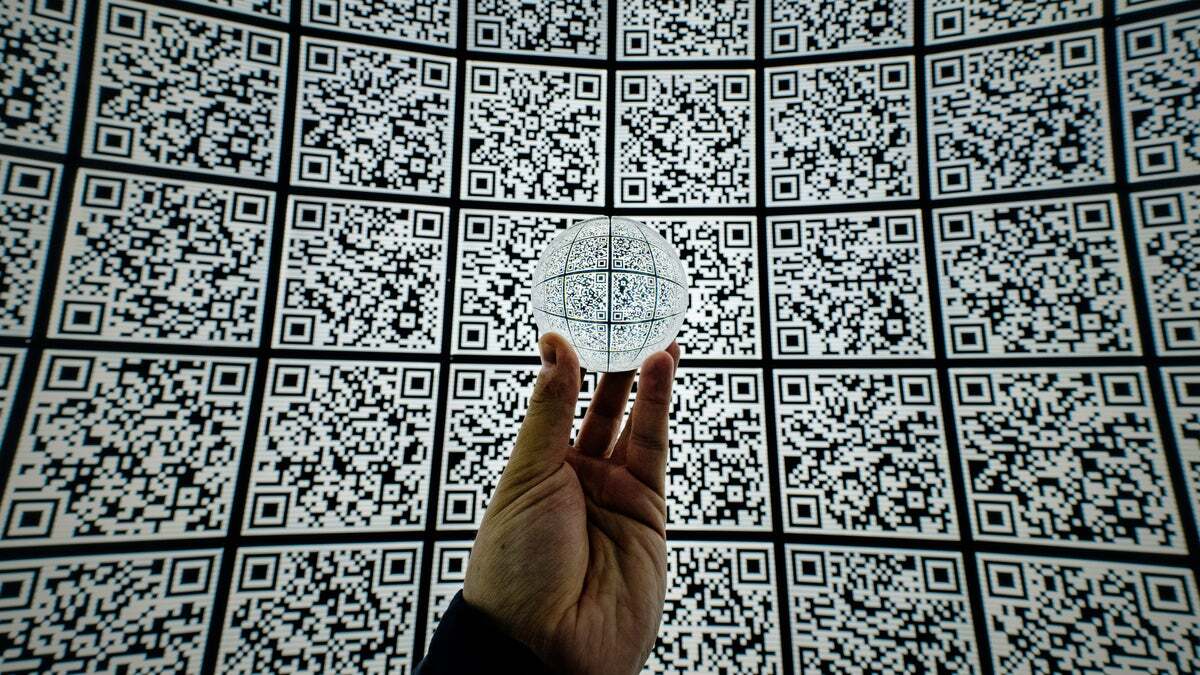
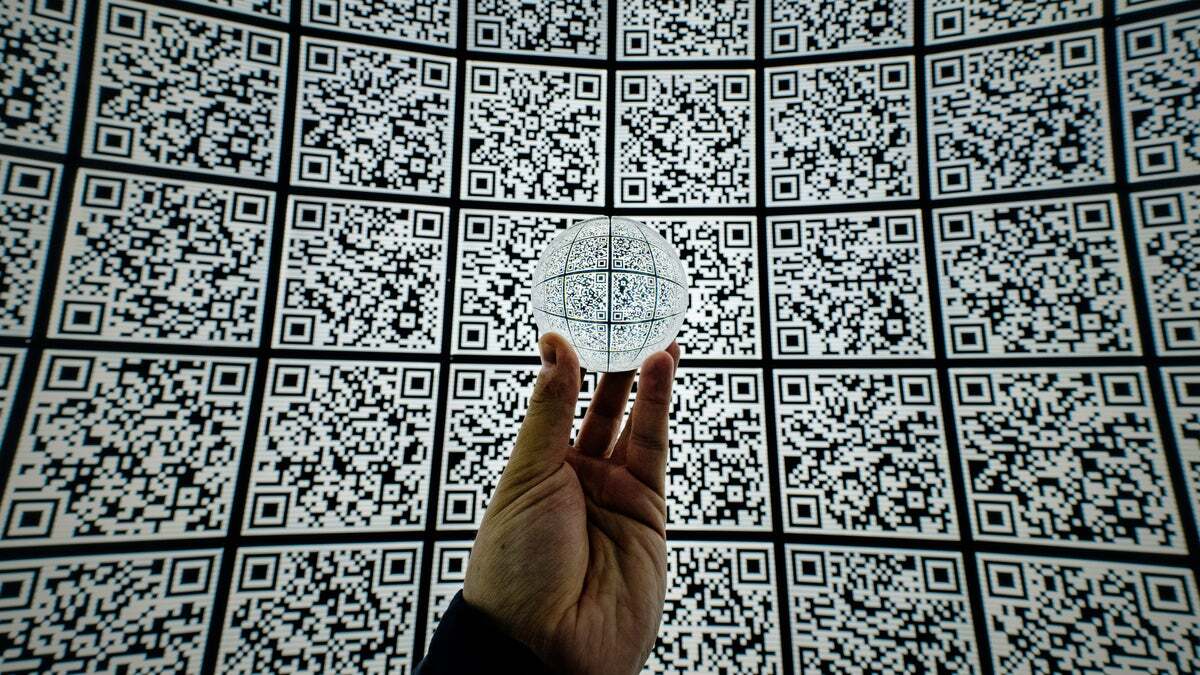
Certain iPads will regain the ability to scan QR codes thanks to iPadIS 17.4.1
In addition, older iPhone and iPad models received iOS 16.7.7 and iPadOS 16.7.7 for “iPhone 8, iPhone 8 Plus, iPhone X, iPad 5th generation, iPad Pro 9.7-inch, and iPad Pro 12.9-inch 1st generation.” At the time that Apple released the updates, it did not reveal what issues would be fixed by the updates saying only, “Details coming soon.”
Before releasing iPadOS 17.4.1, Apple suggested that iPad users scanning QR codes with their tablets’ camera app or via third-party apps use the Code Scanner feature in the Control Center. To open the Code Scanner from the Control Center, go to Go to Settings > Control Center, then tap the Green “Insert button” with the plus icon next to Code Scanner. Swipe from the right corner down to open Control Center. Tap the Code Scanner, then position the iPhone so that the QR code appears on the screen. To add more light, tap the flashlight to turn it on.
Apple released iOS 17.4 on March 6th which is when the iPad (7th Generation), iPad (6th Generation), iPad Pro 12.9-inch (2nd Generation), and iPad Pro 10.5-inch lost support for scanning QR codes.
The first beta releases for the next major iPhone and iPad updates, iOS 17.5 and iPadOS 17.5, are expected to be available soon.
#iPadOS #17.4.1 #brings #ability #iPads #scan #codes


