At Google I/O earlier this month, the company introduced a new button that will appear when you checkout after deciding to buy a paid app or make an in-app purchase. This button will allow you to ask someone else, like a friend or family member (or your Sugar Daddy) to pay for the app, or the in-app purchase. Pressing on the button creates a payment link that is sent via text or email to the friend or family member of your choice.
When the feature becomes available, when checking out to settle the purchase of a paid app, or in-app purchase, you’ll see a page that says “Choose how to pay.” On the bottom will be a new option that says “Ask someone else to pay.” If that sounds cheap, well, depending on the price of the app you’re asking someone to buy you, it very well could be.
The payment link expires after 24 hours and the person laying out the money for you must know your full (and correct, obviously) email address. Your friend or family member forking over the cash will know exactly the name of the app that they are paying for and they can request a refund. The regular refund policy will allow the payee to request a refund for the purchase if it has been less than 48 hours since the purchase was made.
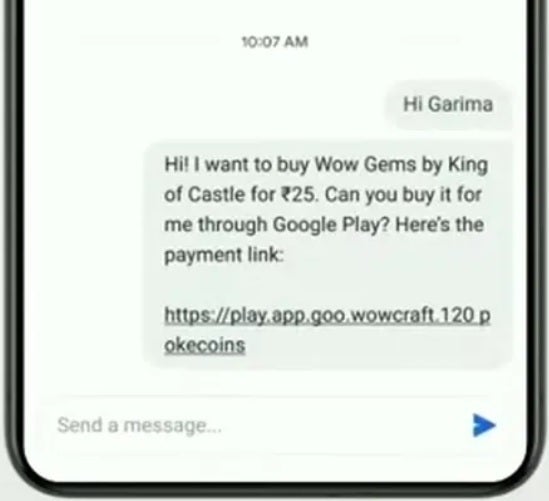
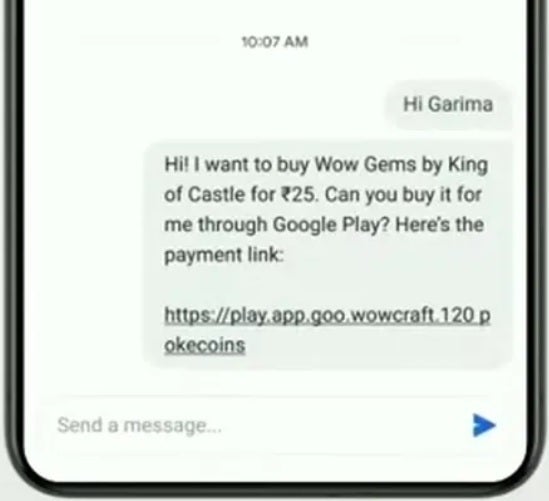
Would you be embarrassed to send out a message like this to friends and family members?
You can send the auto-generated payment link to your benefactor of your choice by using the share sheet which allows you to have it sent via email or text. In addition to the payment link, the “blurb” you send will include the name of the app, and the price of the app or in-app purchase. If you use this feature, one warning: you are going to sound desperate to your benefactor. The latter will receive a message that says, “Hi! I want to buy [name of the app] by [name of developer] for $XX.XX. Can you buy it for me through Google Pay? Here’s the payment link [followed by the payment link].
#Google #Android #users #beg #friend #family #member #pay #app


