Currently, Quick Share requires devices to be in close proximity, on the same Wi-Fi network, or paired via Bluetooth. While Wi-Fi offers faster transfer speeds, getting devices onto the same network can sometimes be a hassle. The new QR code feature aims to simplify this by allowing users to generate a QR code on the sender’s device, which the receiver can then scan with their camera to initiate the connection. This could prove particularly useful in situations where one of the devices isn’t yours, eliminating the need to fiddle with Wi-Fi settings.
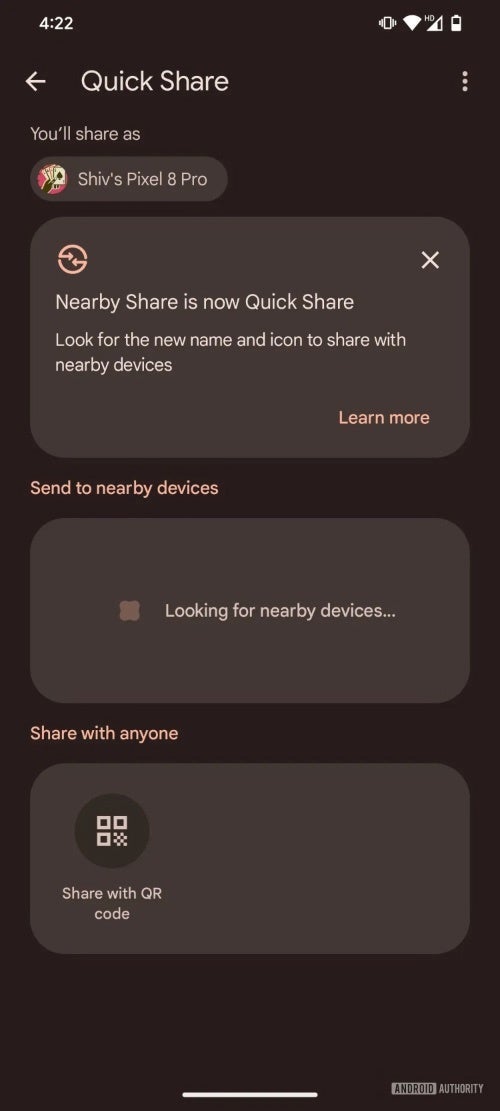
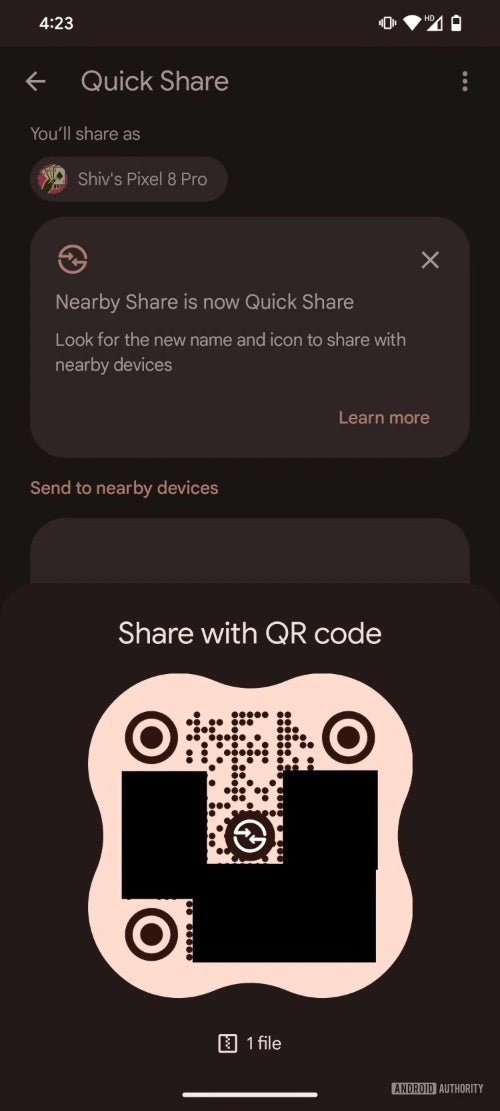
Images Credit: Android Authority
The feature is expected to be integrated into the Android system share sheet, providing a convenient “Share with QR code” option. However, it’s important to note that while QR codes can streamline the connection process, users will still need to grant Quick Share access to Bluetooth and location permissions for the feature to work.Although there’s no official rollout date for this update, early testing by AssembleDebug suggests that the feature won’t magically enable cross-platform transfers with iPhones. Scanning the QR code with an iPhone simply redirects to a Quick Share support page.
As Google continues to refine Quick Share, this potential addition of QR codes could further solidify its position as a viable alternative to AirDrop, offering Android users a simple and efficient way to share files and folders wirelessly.
#Androids #Quick #Share #boost #allowing #Code #file #transfers


