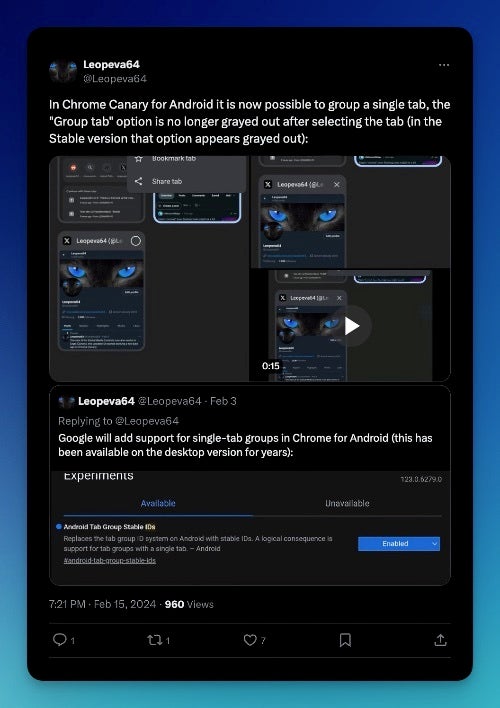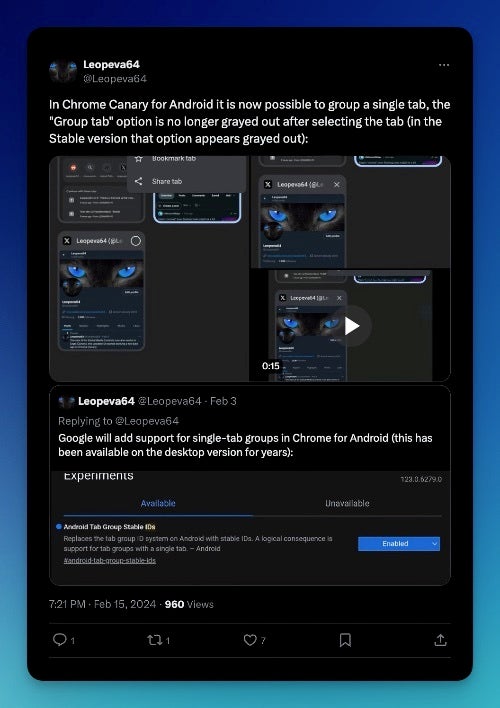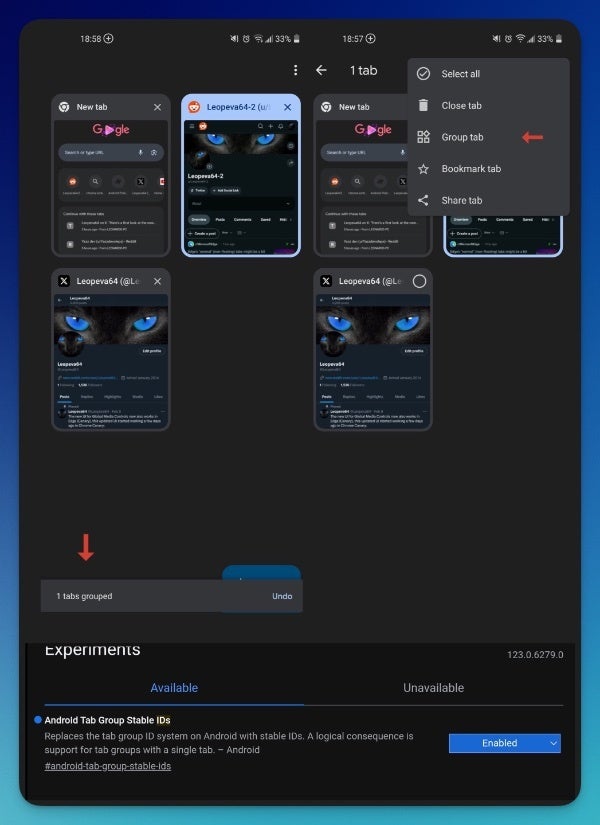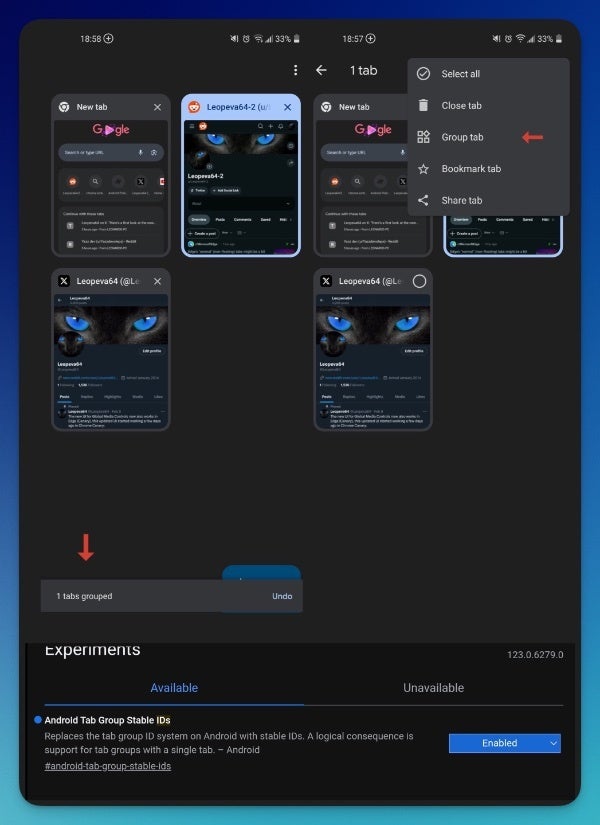If you’re a fan of the existing tab organization tools that Chrome has on the desktop, you’ll be glad to know that the mobile version may be adopting one very helpful one. As per a recent update to the experimental Chrome Canary version 124, the ability to create tab groups — even if you only have a single tab to start with — will be coming to Android.While desktop Chrome has allowed single-tab groups for some time now, this feature will be new to the Android experience. Spotted by
@Leopeva64 on X, this feature first appeared back in January in early builds of the mobile browser, However, at the time it was grayed out so it could not be used. In this latest version of Chrome Android Canary, though, the feature appears to be fully functional by enabling the experimental #android-tab-group-stable-ids flag.
As documented in the above X post, the feature will work by tapping on the three-dot menu, choosing “Select tabs”, picking the tabs you’d like to group, then selecting “Group tabs.” From there, you’ll be able to add more tabs, rename the group, rearrange tabs within it, and use all the typical tab group features.
It is important to note that considering that at this time this is only working with Chrome Canary and also requires the use of a flag, we can certainly say that this is still in the very early stages. Chrome Canary is mainly for Developers’ use to test new features, and adding experimental flags to that mix, makes the browser even more unstable. It goes without saying, but we’ll say it anyway: this is not recommended for regular use.
However, Chrome Canary is a very good way to get a glimpse at what Google is working on for its browser, however unpolished the experience may be. The fact that this setting has been available since earlier this year and it continues to be worked on, is a good sign that this will make it to the stable version in a few months.
#Chrome #Android #Desktop #versions #Tab #Groups #feature