
In a video that we embedded in this article, Rahman shows how he archives the Uber app, which takes up 387MB of storage. After pressing the “Archive” button, the Uber app weighed in at only 17.64MB, a 95.4% decrease. When Rahman hits “Restore,” the app is downloaded by the Google Play Store and is reinstalled, and not only is he still signed into the account, the app didn’t lose any data during the process.
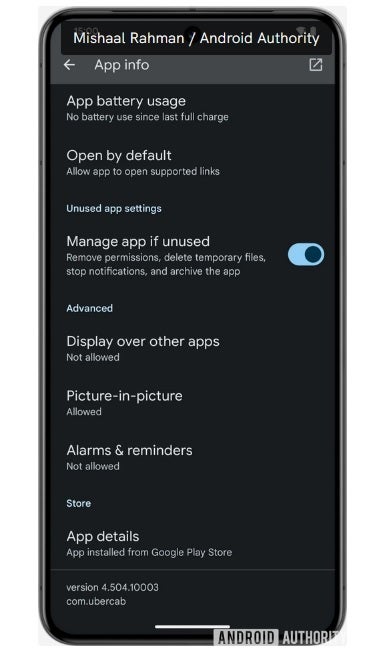
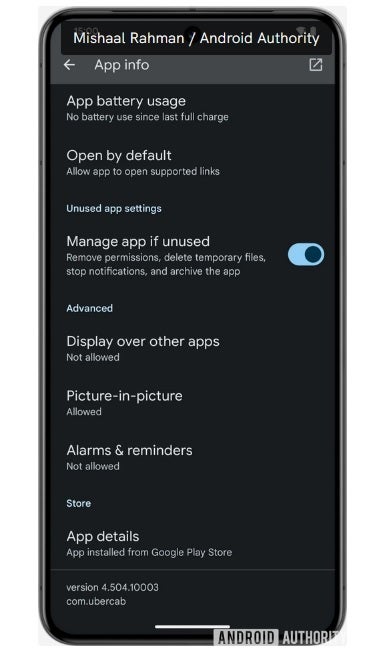
In Android 15, users can toggle on the Android version of App Archiving which can automatically archive a little used app
The Android version of App Archiving will not only manually archive apps, it will automatically archive apps that you don’t often use. In an app’s App Info Page, if you toggle on “manage app if unused,” Android will remove permissions, delete temporary files, halt notifications, and archive the app if it hasn’t been used for some time.
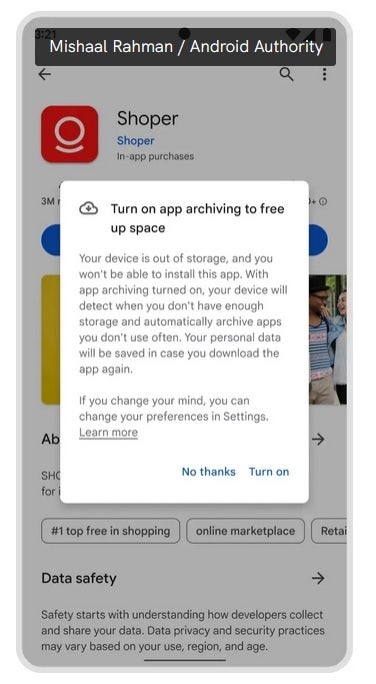
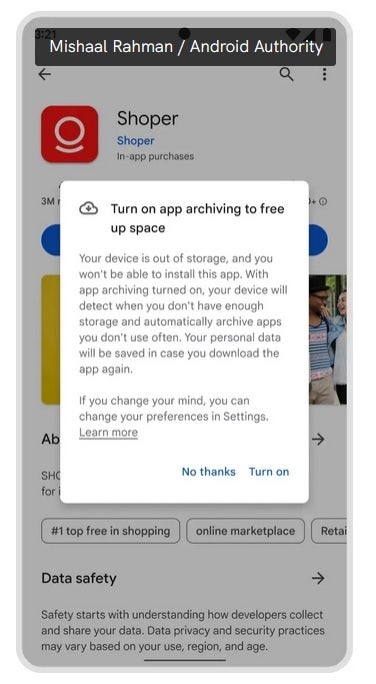
With Android 15, if you run out of storage, you will receive this message
While Rahman was able to get the feature up and running in the most recent Android 14 QPR beta, he says that we shouldn’t expect the app archiving feature to be ready for prime time until Android 15 is released.
#Cool #feature #Android #open #space #deleting #app


