Stay in dark mode no matter what website you are on. Turn on dark mode on your device to activate this experience so all the websites you visit match your app’s dark theme.
Just so you know, the Google app on iPhone works like a browser with its own tab system. If you are part of the Labs program, once you enable the experiment, Auto Dark Mode kicks in for all compatible websites by default. You can easily switch it off using a new sun icon in the address bar on the right.
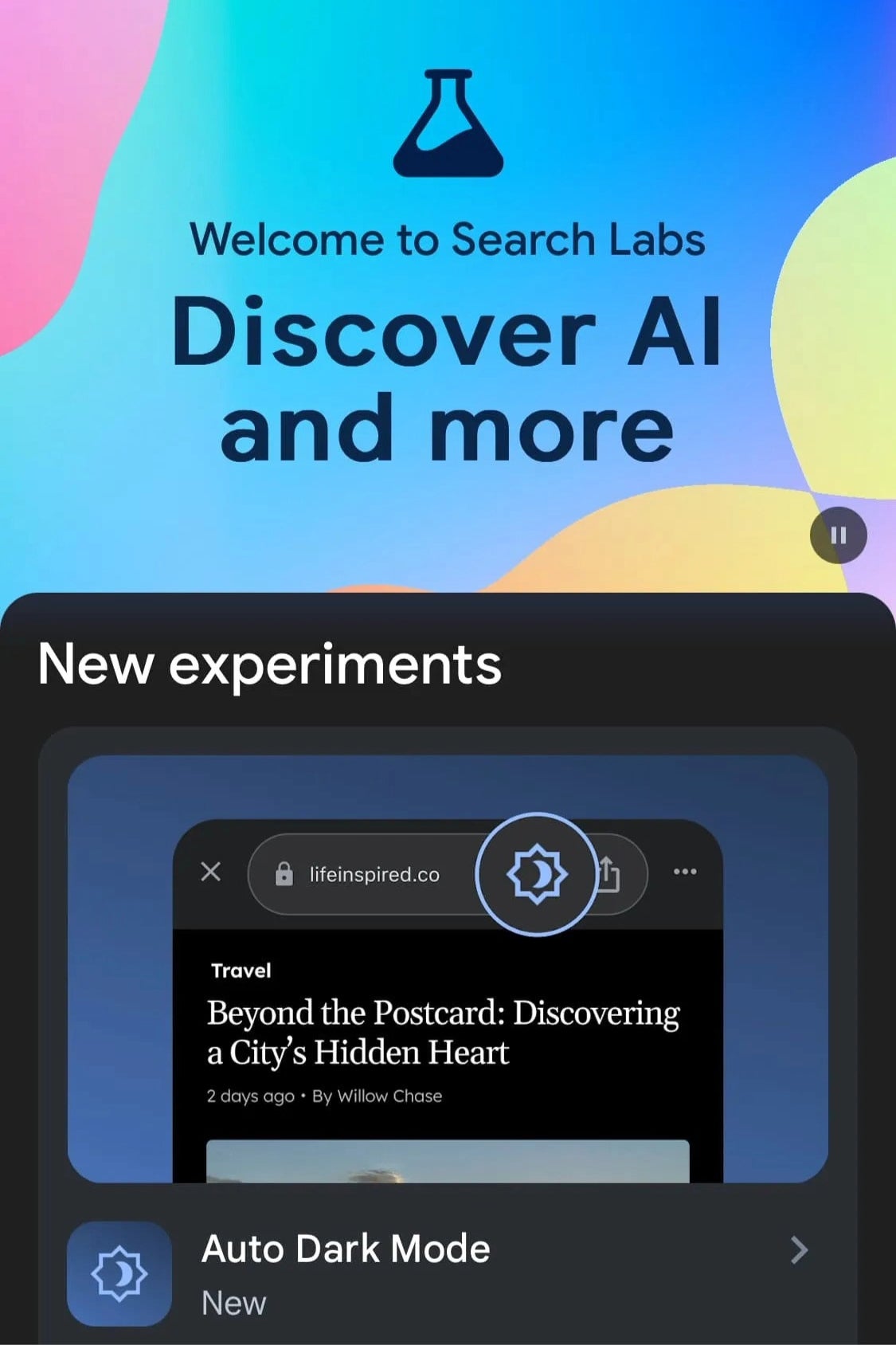
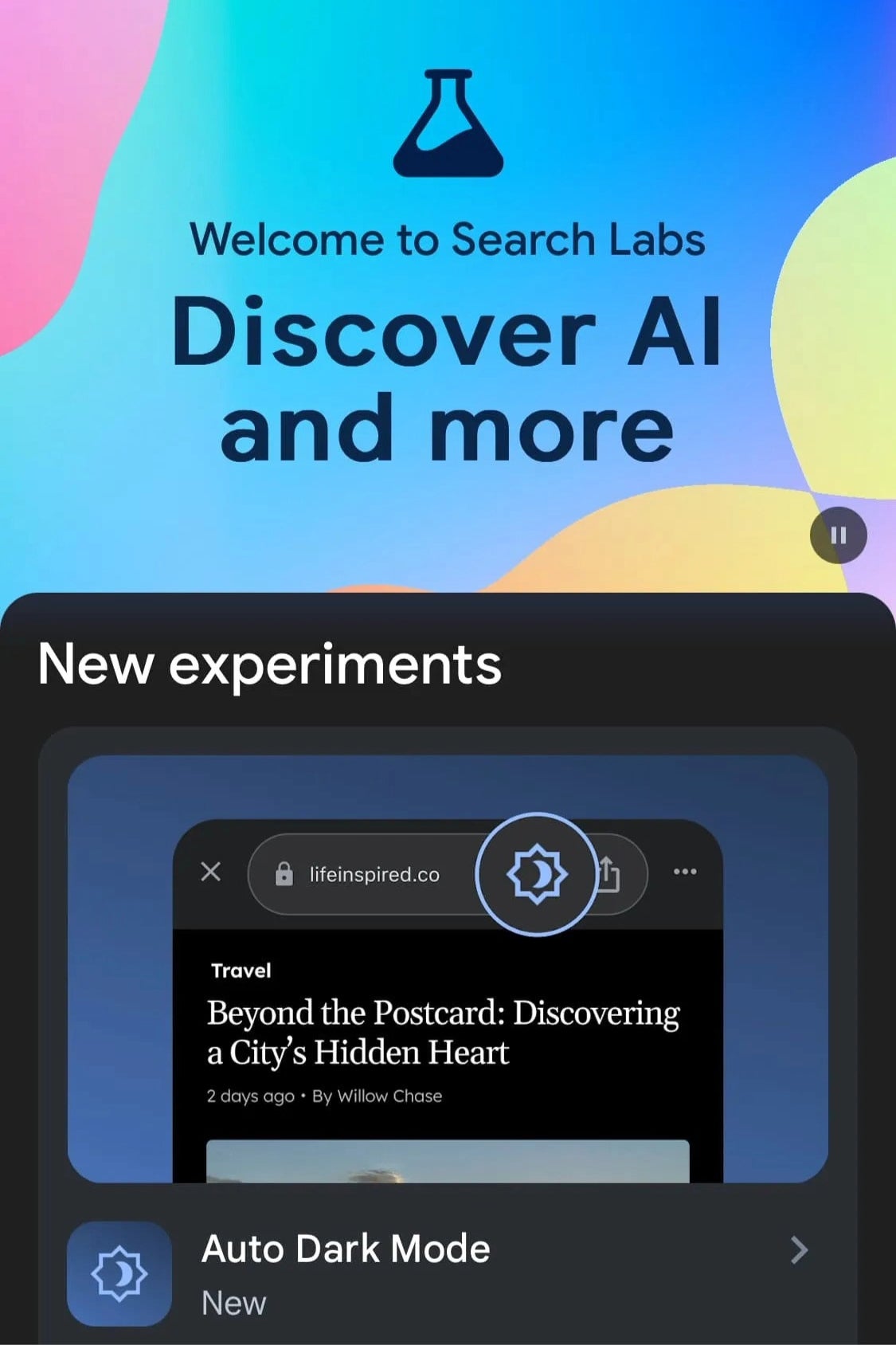
Image Credit–9to5Google
In the screenshots from the source, its site is shown in light mode first. The second image shows the native night theme, and the last one displays Google’s Auto Dark Mode. This mode is mostly gray, not pure black.
Google warns that:
Quality of the conversion to dark mode may vary. Experiment does not apply to websites with an existing dark theme.
Auto Dark Mode is only available in the iOS Google app and isn’t showing up on Android yet. Of course, just because Google is testing this feature doesn’t mean it is a sure thing. However, given the stats and user preferences, it’s likely we will see a broader rollout of Dark Mode in the Google app.
#Googles #testing #dark #mode #feature #websites #iPhone #app

