To use Apple’s feature, you must be using iMessage. First, send an emoji to a recipient, choose another emoji, and drag it on top of the emoji you’ve already sent. You can add multiple emoji and even use a second finger to drag outwards to make a second emoji larger than the first one. You can also rotate one of the emojis by twisting your finger on the display. Based on comments made on Reddit, it seems that most iPhone users are unaware that this feature is available.


A couple of examples showing how iOS users can combine emoji to create stickers on iMessage
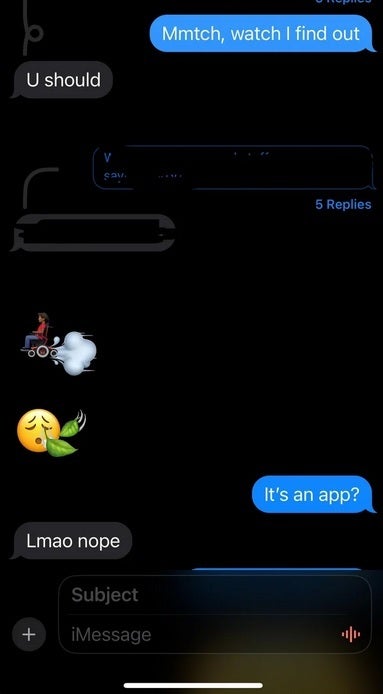
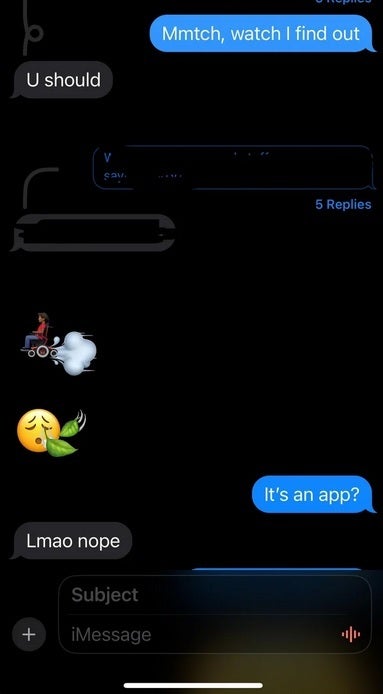
More examples from the recipient’s point of view
Keep in mind that this feature will not work unless you send the first emoji to your recipient. Once you take your finger off the second emoji (or how many additional emoji you use), the combined emojis will be delivered to the recipient as a sticker. If you are ambitious, you can tell a whole story to a friend or family member through the creative use of emojis.
#iOS #Messages #feature #proclaimed #greatest #Apple #feature #time #Redditor


