These new features are meant to provide Twitch users with the ability to customize their experiences whether they’re looking for something to watch or searching for new content.
One of the highlights of the update is content filtering. This means that Twitch users can choose not to see streams from the CCL (Content Classification Labels) category by filtering out that type of content from their Twitch experience.
The new filters are accessible from the new Content Display Preferences section, located in the Profile settings. Once the streams labeled with CCLs have been filtered out, they will no longer be recommended to a user, and will not show up as they browse categories or search for content.
It’s important to add that if a Twitch user follows a streamer, their content will be exempt from these settings and will always be shown, even if labeled with a CCL that the user chose to filter out.
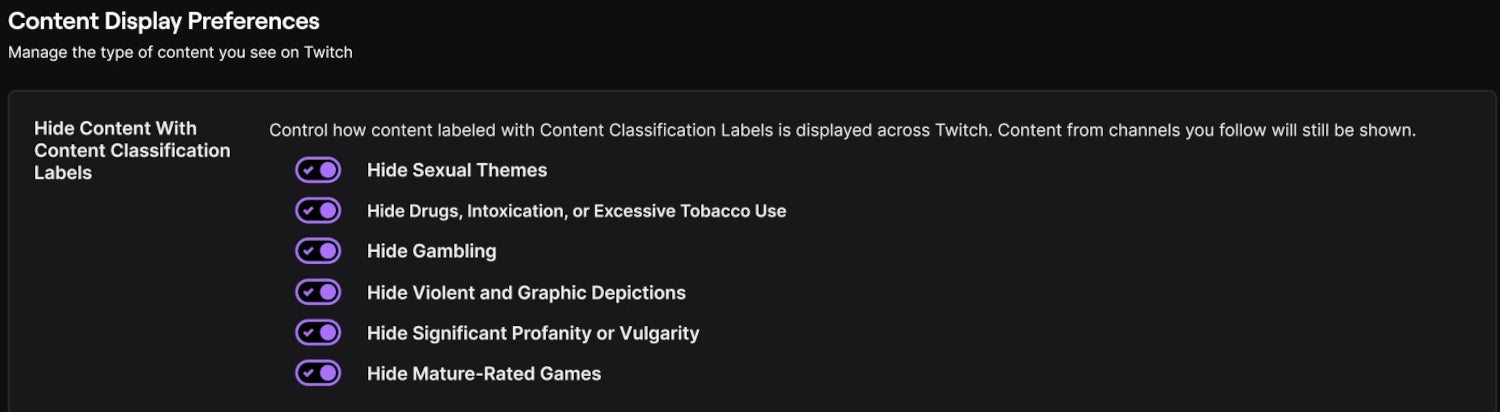
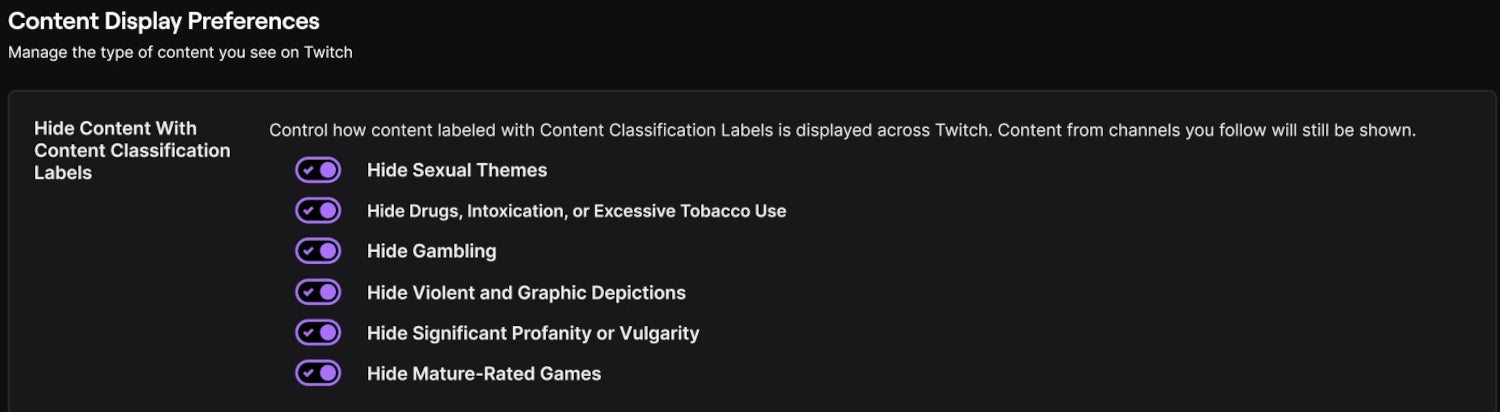
Equally important is the fact that content labeled with Sexual Themes, Drugs, Intoxication, Excessive Tobacco Use, Violend and Graphic Depictions, as well as Gambling will be filtered out by default for Twitch users under the age of 18.
Furthermore, Twitch is introducing “thumbnail blurring.” Starting today, Twitch users can blur thumbnails for content labeled with a Sexual Themes CCL. This feature is enabled by default and can be toggled on or off in the Content Display Preferences.
Keep in mind that if you follow a channel, that content will not be blurred, even if a Sexual Themes CCL is applied.
#Twitch #users #filter #blur #sexual #content


